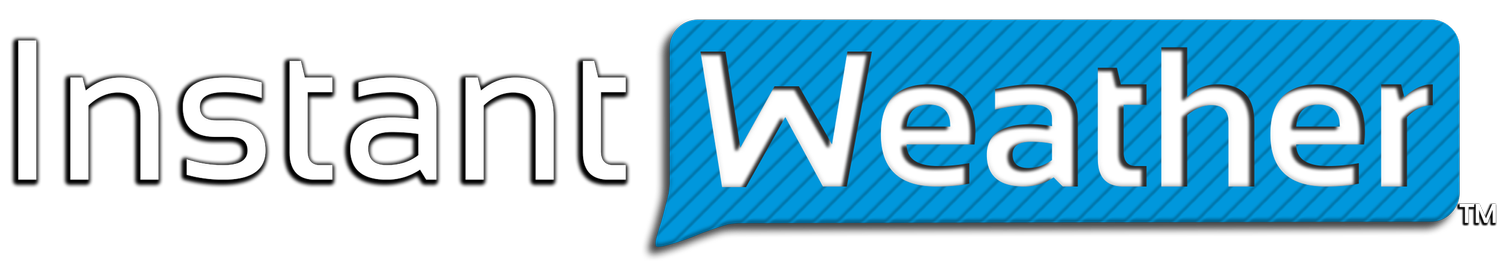Push Notification Troubleshooting
/Check list
Check the version of the app that you are running. We recommend 1.0.465 at the time of writing this post. You can see this at the bottom of the screen.
Make sure your bells are green on the locations page. Simply touch them if they are white.
Check that your device has notifications turned on for Instant Weather under Settings (gear icon).
iOS settings > notifications > Instant Weather
Android settings > Apps > Instant Weather > App Notifications (slight differences depending on version of Android)
See below for screenshots.
Add a location that is currently experiencing severe weather and has an alert see Environment Canada web page. You will need to wait for the alert to be updated or cancelled before you receive a push notification.
Other important tips and information
Currently the app only sends out one push notification if you have a number of locations that are covered by the same EC alert. It also only specifies one location in the push notification. So unless you open the app and swipe to every location you will not know which locations are covered by the push notification. There are a few possible solutions to this. We could make it a configurable setting so that the user can decide if they want to receive one push notification per location or one per "group". Another solution would be changing the push notification to list the locations that it covers instead of only one. My guess is that there would be a limit to the number of locations that could be listed. Another related idea is to have an icon on the locations page next to each location with an alert so instead of swiping to each location you can see on locations page which ones have an alert.
Opening the app clears all the push notifications. So if you had any “unread” push notifications as soon as you open the app they will disappear.
Until we include "Always Allow" location permissions, it is probably a good idea when traveling to either open the app fairly often or at worst, leave it minimized. Completely closing down the app will most likely not allow the location to update and this is possibly what is causing some users to occasionally receive alerts from an area they have recently visited.
If you think that you are missing notifications and the above has not helped or clarified things we would like to help troubleshoot this with you. Please send email to help@instantweather.ca.
iOS notifications screen
Android notifications screen