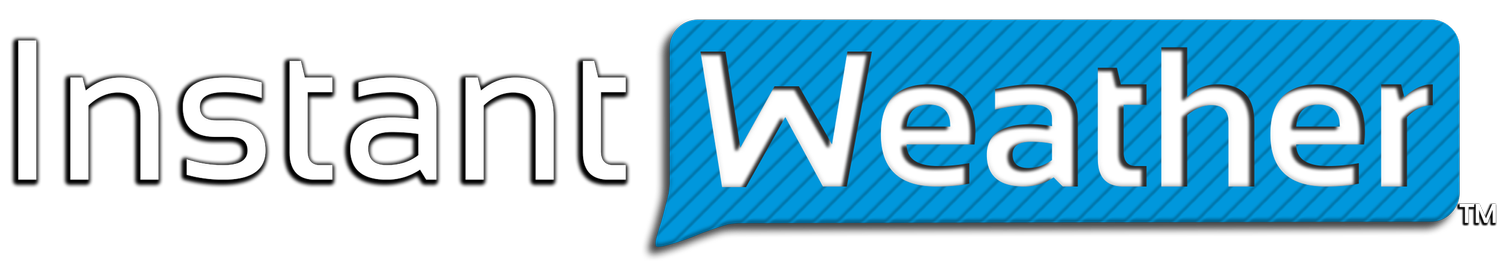Version 495 and server improvements
/Version 495 is now available. We also made some improvements on the server side.
One cool change is clickable links in the alert bar details.
We've also switched to kPa instead of hPa for pressure as that's most commonly used in Canada. If you like hPa, simply move the decimal point in your minds-eye. Eg. 101.35 kPa is 1013.5 hPa. :) We plan to add hPa as an option eventually. Thank you for your patience!
Humidex & Windchill added for "Feels like". You can choose between the hybrid feels like that includes wind and cloud or the more traditional Humidex/Windchill.
Humidity & Pressure for "Minutes" & "Hourly" products.
Big improvements to notification speed, especially for a large alert. More improvements coming soon!
Added & refined our Instant Updates™ for localized severe weather notifications .
Other bug and stability fixes (more coming!)
Great news! We’ve launched a fix on our servers (no update required) to combine alerts that are located in one alert-area into one single notification instead of several.
Eg. Barrie, Oro, Collingwood
Please keep an eye on it and let us know how it works!
You can choose under settings the method used for the feels like calculation
Humidity and pressure added to minutes and hourly products
Hybrid feels like
Humidex feels like
Note wind, humidity, and new pressure units
-
February 2024
- Feb 8, 2024 Instant Weather App tutorial videos Feb 8, 2024
-
February 2022
- Feb 4, 2022 How much snow? Feb 4, 2022
-
December 2021
- Dec 22, 2021 Seeing old data? Dec 22, 2021
-
June 2021
- Jun 2, 2021 Why we need to charge for radar upgrades Jun 2, 2021
- Jun 1, 2021 Upgrade For Storm Season! Jun 1, 2021
-
May 2021
- May 12, 2021 Environment Canada Radar Upgrades May 12, 2021
-
December 2020
- Dec 27, 2020 Thank You to Those That Have Subscribed Dec 27, 2020
- Dec 26, 2020 Version 610 is Live for Android Dec 26, 2020
- Dec 22, 2020 Version 609 Live! Dec 22, 2020
- Dec 8, 2020 Version 609 Available for Apple Users and Android Beta Dec 8, 2020
-
November 2020
- Nov 27, 2020 AlertReady and the App Nov 27, 2020
- Nov 26, 2020 Government Alerts and Capitalization Nov 26, 2020
-
October 2020
- Oct 25, 2020 Version 512 is available for both iOS and Android Oct 25, 2020
- Oct 12, 2020 Update Oct 12, 2020
-
September 2020
- Sep 29, 2020 Widget design ideas Sep 29, 2020
- Sep 29, 2020 Version 507 is available now Sep 29, 2020
- Sep 17, 2020 More on report bar - interesting concept Sep 17, 2020
- Sep 15, 2020 Poll about the development of a "Pro" subscription Sep 15, 2020
- Sep 12, 2020 Did you know? Sep 12, 2020
- Sep 7, 2020 Latest version is 496 Sep 7, 2020
- Sep 1, 2020 Report bar' is closer to being ready! Sep 1, 2020
-
August 2020
- Aug 16, 2020 FAQ Why does your radar go from clear to fuzzy? Aug 16, 2020
-
July 2020
- Jul 22, 2020 Important App Update 495 Jul 22, 2020
- Jul 21, 2020 Version 495 and server improvements Jul 21, 2020
- Jul 4, 2020 New release plans for next week Jul 4, 2020
- Jul 1, 2020 Tips and tricks for Android users Jul 1, 2020
-
June 2020
- Jun 25, 2020 Demonstration with tips Jun 25, 2020
- Jun 19, 2020 HUGE upgrade Jun 19, 2020
- Jun 15, 2020 BIG SERVER UPGRADES Jun 15, 2020
- Jun 14, 2020 Environment Canada Alert Criteria Jun 14, 2020
- Jun 11, 2020 ALL FIXED! Jun 11, 2020
- Jun 7, 2020 Upgrading to RN Jun 7, 2020
-
May 2020
- May 25, 2020 Feels like temperature May 25, 2020
- May 20, 2020 Huge App Update version 480 May 20, 2020
- May 20, 2020 Version 480 coming soon May 20, 2020
- May 7, 2020 Idea time May 7, 2020
- May 7, 2020 Next release May 7, 2020
- May 7, 2020 Widget update May 7, 2020
- May 7, 2020 Custom Severe Weather Updates - Coming Soon May 7, 2020
- May 1, 2020 Solved Blank Radar issue May 1, 2020
-
April 2020
- Apr 17, 2020 Text Message Alerts and app alerts Apr 17, 2020
- Apr 16, 2020 Severe Weather Updates Apr 16, 2020
- Apr 13, 2020 Our sincerest apologies Apr 13, 2020
- Apr 1, 2020 US alerts and US app availability Apr 1, 2020
- Apr 1, 2020 Version 471 is available Apr 1, 2020
-
March 2020
- Mar 30, 2020 Update 471 coming Mar 30, 2020
- Mar 29, 2020 Custom Severe Updates Mar 29, 2020
- Mar 28, 2020 Multiple Special Weather Statement update Mar 28, 2020
- Mar 28, 2020 Emergency Alerts Mar 28, 2020
- Mar 22, 2020 VERSION 470 now available on the App Store or Google Play Store! Mar 22, 2020
- Mar 20, 2020 Multiple Special Weather Statement notifications Mar 20, 2020
- Mar 9, 2020 Blowing spray Mar 9, 2020
- Mar 3, 2020 Hamilton Ontario - fixed Mar 3, 2020
- Mar 2, 2020 What we are working on Mar 2, 2020
-
February 2020
- Feb 29, 2020 Notification Stress Test - Postponed Feb 29, 2020
- Feb 26, 2020 App alert delays Feb 26, 2020
- Feb 25, 2020 Push Notification Troubleshooting Feb 25, 2020
- Feb 24, 2020 Apps and bugs Feb 24, 2020
- Feb 18, 2020 Location names Feb 18, 2020
- Feb 18, 2020 Important if you travel Feb 18, 2020
- Feb 15, 2020 Forecasts for the current day and day vs night Feb 15, 2020
- Feb 15, 2020 Why Weather Advisories may come later Feb 15, 2020
- Feb 14, 2020 Please update to Version 465 Feb 14, 2020
- Feb 14, 2020 Coming soon - Version 465 Feb 14, 2020
- Feb 13, 2020 Help us to help you Feb 13, 2020
- Feb 13, 2020 Remove ads, subscriptions and TMA Feb 13, 2020
- Feb 13, 2020 Social media and Text Message Alerts Feb 13, 2020
- Feb 13, 2020 Welcome to the blog for the Instant Weather App Feb 13, 2020
- Feb 13, 2020 Incorrect data for Hamilton Ontario Feb 13, 2020
- Feb 12, 2020 Landscape mode issues Feb 12, 2020
- Feb 12, 2020 Ads still appearing after purchase Feb 12, 2020
- Feb 12, 2020 Facebook Poll: Continued alerts from EC Feb 12, 2020
- Feb 12, 2020 Important Notification Tips Feb 12, 2020
- Feb 12, 2020 Remove Ads + Upgrade Radar Feb 12, 2020
- Feb 12, 2020 Community reports future plans Feb 12, 2020
- Feb 12, 2020 Locations - notification bells switching off - FIXED 465 Feb 12, 2020
- Feb 8, 2020 #1 Weather App Feb 8, 2020